Mitsubishi FR-A8NCE Communication Module price in bd? FR-A8NCE Mitsubishi Electric CC-Link Communication Module Plug-in type. Take the product out of the package, check the product name, and confirm that the product is as you ordered and intact. This product is a plug-in option made for the FR-A800/F800 series.
Technical Specification:
| Symbol | Name | Description | Refer to page |
| a | Mounting hole | Used to fix this product to the inverter by inserting a mounting screw or a spacer. | 12 |
| b | Connector for communication (PORT 1) | For an Ethernet cable that connects to the network. | 18 |
| c | Connector for communication (PORT 2) | For an Ethernet cable that connects to the network. | 18 |
| d | Operation status indication LED | Indicates operation/communication | 8 |
| e | Board mounted option connector | The option connector on the inverter. | 12 |



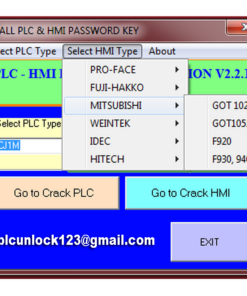



Reviews
There are no reviews yet.