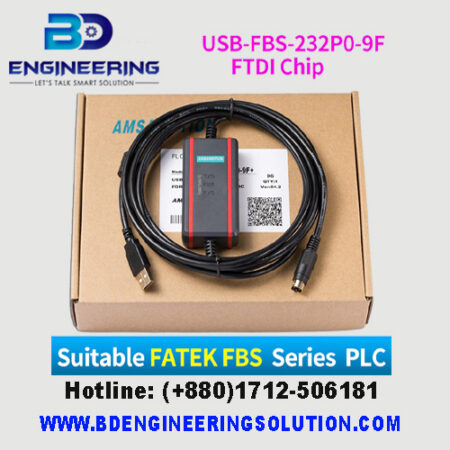The Fatek FBS-232P0-9F is a programming cable used to connect a PC or programming device to Fatek PLCs (Programmable Logic Controllers) for programming, monitoring, and troubleshooting purposes. This cable is specifically designed to facilitate communication between a computer and Fatek PLCs via the RS-232 serial interface. Here’s more information about this cable:
Cable Description:
- Cable Type: The FBS-232P0-9F is an RS-232 programming cable.
- PC Side: Typically equipped with a female 9-pin D-sub (DE-9) connector, compatible with standard RS-232 serial ports on computers
- PLC Side: Features a specific connector compatible with Fatek PLCs for programming interface.
Key Features:
- Programming Interface: Provides a reliable communication link between a PC and Fatek PLCs for programming and data transfer.
- Data Transfer: Supports bidirectional data transfer between the PC and PLC, allowing for uploading and downloading of PLC programs, parameter settings, and data logging.
- Compatibility: Designed to work with various models of Fatek PLCs that support RS-232 communication.
- Quality Construction: The cable is constructed with high-quality materials to ensure durability and reliable performance in industrial environments.
- Plug-and-Play: Typically operates as a plug-and-play device, requiring minimal setup or configuration on the PC side.
Typical Applications:
- PC Connection: Plug the female DE-9 connector into the RS-232 serial port of your PC or programming device.
- PLC Connection: Connect the other end of the cable to the programming interface on the Fatek PLC.
- Software Configuration: Install the necessary PLC programming software on your PC and configure the software to communicate with the connected Fatek PLC using the appropriate COM port.
- Always refer to the user manual or documentation provided by Fatek for detailed instructions on cable usage, software setup, and troubleshooting.