


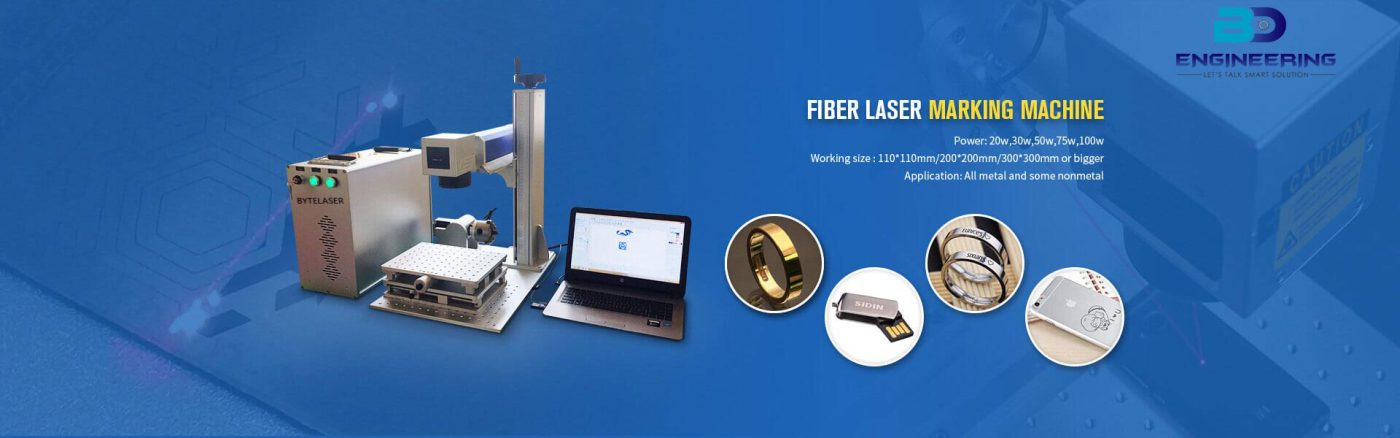
Best of Industrial Machinery Parts Supplier & Automation Products sales service & Importer in the Bangladesh. We are now providing many kinds of automation product support all over Bangladesh. Now we provide many services like Industrial Automation product sales and repair, Industrial Automation programming, etc. If you are looking for any industrial automation spare parts for your industry you are in right place. We can help you to solve your problem with our premium services.
BD Engineering & Machinery Ltd. Company is the Automation Products Supplier Company in Bangladesh. We are working in 2010 to mark a difference in Industrial Automation products to overall Bangladesh. If you compare with us then you have to consider BD ENGINEERING & MACHINERY LTD is the best Industrial Automation Products supplier and engineering firm in Bangladesh. We deliver Industrial Automation related products and also provide any kind of problematic solutions with high-performance quality. We also included drive, motion control, frameworks, industrial control, and communications, PLC-HMI and dry process, SCADA, and Industrial EMS.
BD Engineering & Machinery Ltd. has 100% original brand products like SIEMENS, DELTA, MITSUBISHI, ABB, PANASONIC, and other brand industrial machine parts. We have ready stock like- PLC, HMI, VFD, SERVO MOTOR and DRIVE, ENCODER, RELAY low price seller in Bangladesh, and other Industrial Automation Machine spare parts, Repair Service, and Industrial Engineering program Services. Also, best Industrial Machinery Parts Automation Products supplier in BD
BD Engineering is the Best Industrial Machine equipment supplier at a reasonable price in Bangladesh. BD Engineering has- Textile machinery, Paper & Packaging Industry, Food & Beverage machinery, garments machinery, Cosmetices Industry, Laser Engraving Machine, pharmaceuticals machinery spare parts, and other industrial sector machinery equipment we have ready stock. Most of the Industrial Machinery Parts Automation Products available on ready stock