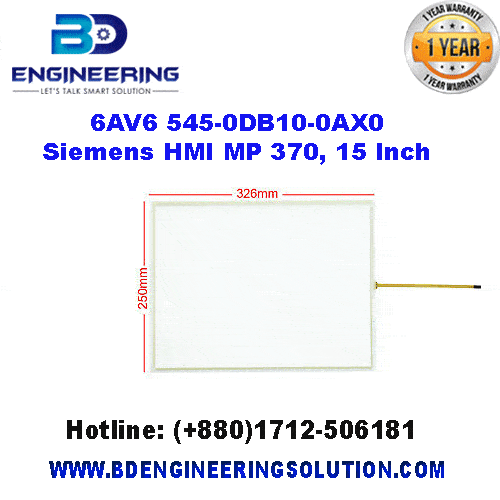6AV6 545-0DB10-0AX0 Siemens HMI MP 370
The Siemens HMI MP 370, specifically the model 6AV6 545-0DB10-0AX0, is a part of the Multi Panel series used in industrial automation for monitoring and controlling machinery. If you need to repair the touch glass of this 15-inch HMI, you’ll typically require a touch glass repair kit.
Touch Glass of Siemens HMI MP 370:
- Identify the Correct Kit:
- Ensure that the touch glass repair kit is compatible with the Siemens HMI MP 370 (6AV6 545-0DB10-0AX0)
- Power Down and Disconnect:
- Turn off the HMI and disconnect it from all power sources and cables. Ensure that the unit is completely powered down before proceeding.
- Open the HMI Unit:
- Using the precision screwdrivers, remove the screws from the back of the HMI unit.
- Remove the Damaged Touch Glass:
- Ently pry open the clips or use adhesive remover to separate the glass from the frame. Be careful not to damage the LCD beneath the touch glass.
Example Search Terms
Siemens MP 370 15-inch touch glass repair kit 6AV6 545-0DB10-0AX0 touch screen replacement. Place the new touch glass from the repair kit into the frame. Secure it using the clips or adhesive as appropriate. Ensure that the new glass is aligned properly and fits snugly.