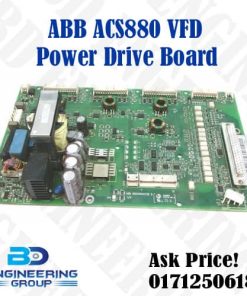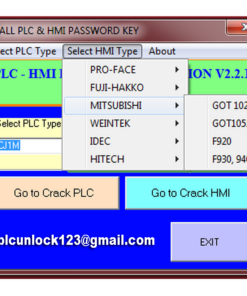Decompile weintek hmi xob and exob
Decompiling or reverse engineering proprietary HMI (Human-Machine Interface) files like Weintek’s .xob and .exob files can be a complex process. It’s important to consider legal and ethical implications when attempting to modify or extract data from such files.
General considerations:
- Understand File Formats:
- Weintek HMIs typically use .xob (project file) and .exob (encrypted project file) formats to store configuration and interface details.
- These files are proprietary and may contain encrypted or compressed data.
- Check Weintek Software Documentation:
- Refer to Weintek’s official documentation to understand the structure and encryption methods used in these file formats.
- Weintek might have specific tools or methods for exporting or importing project files.
- Reverse Engineering Tools:
- Tools like IDA Pro, Ghidra, or similar disassemblers/debuggers might be used to analyze the behavior of the software that reads these files.
- This approach involves a deep understanding of assembly language and can be quite complex.
- Hex Editors:
- Use a hex editor to examine the file’s contents directly.
- Look for identifiable patterns or headers within the file that may give clues to the format or encryption used.
- Community Resources:
- Check online forums or communities where others might have attempted similar tasks or have developed tools for working with Weintek HMIs.
- Be cautious of legality and respect for intellectual property when utilizing such resources.
- Consult with Weintek Support:
- If you have a legitimate reason for needing to extract data from these files, reach out to Weintek’s technical support for guidance.
- They might offer assistance or tools for achieving your goals within the bounds of their licensing agreements.
Remember:
Attempting to decompile or reverse engineer software or file formats should be done ethically and legally. It’s essential to respect intellectual property rights and licensing agreements associated with the software and its files. If in doubt, consult with legal professionals or the software manufacturer directly for guidance.